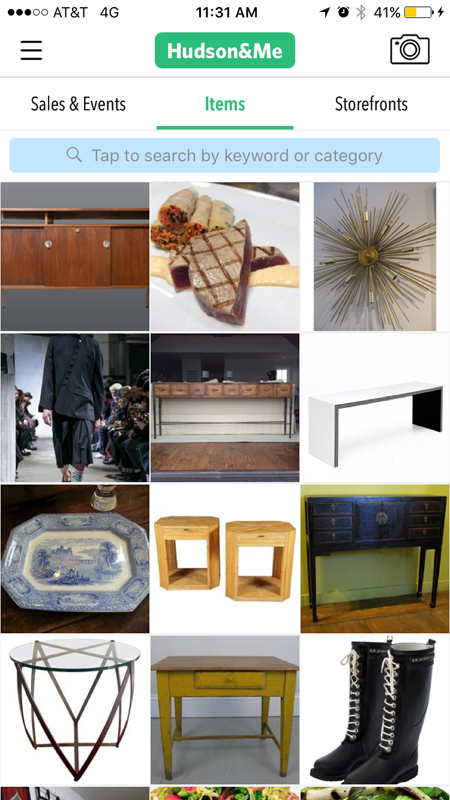Now that you've started an app and web page for your city, promoting it doesn’t have to take a lot of time. Try these four simple things:
1) Copy and paste your community page link into emails and newsletters to your board, your volunteers, your merchant members and your community followers and invite them to visit the page and explore.
2) Encourage recipients to click on the link and:
- serendipitously browse and explore to get familiar with the features
- follow stores they like (to earn “local angel points” and get future notifications when sales, events or merchandise are added)
- create and share wish lists to make finding the perfect gift easier for family members
3) Promote relevant city, store and item pages Facebook, Instagram and Pinterest shares. Think of M&M as a complementary windowshopping gallery for your Facebook page. For example, go to any attractive item in one of your member stores and share that item out to Facebook or Twitter with a blurb like “Roslindale local gift ideas.”
4) Make those merchants for whom we have already started a page aware of their page, and ask them to copy and paste the URL into their email newsletters, with the same invitation to users to sign up, explore, follow stores and make wish lists.
Those are a few simple ways to start attracting eyeballs to your member businesses. As always, call or email us 24/7 with your questions, your suggestions, or to get help adding more stores and more content to your community page: 413-250-8800.